Getting ready to do my own build - I loved the jarduino controller, but thought it had some shortcoming (no Ethernet and delayed development) and the I found Willies poet of reefcentral.
I've just ordered the basics to get started - hopefully they'll be there this weekend.
Has anyone seen or tried this shield yet? http://shop.aqualed-light.com/product_i ... ucts_id=34
It looks like it'll cut down on a couple of shield, and then it has the screw terminals to make things easier.
One big thing I haven't decided on yet is my LEDs - I have a bio cube 29, and am thinking of having a custom aluminum PCB cut for the lighting.
Forum ‹ Members section ‹ Show your controller ‹ Franks Controller
I will have to fix at home - Photobucket + work don't seem to get along very well, its a smaller 1/2 size shield from ElecFreaks rather than the full size one.
Basically, I ordered http://imall.iteadstudio.com/developmen ... 17024.html but received http://imall.iteadstudio.com/im120417008.html
Correct - I ordered this - having trouble posting image links due to 600x800 size restriction.
http://imall.iteadstudio.com/developmen ... 17024.html
Not yet - I wanted to get the basic one first to play around, then when I was ready to order the screw shield (its not cheap!) I am still in the process of setting up a new tank (livestock goal for late October)
I'm kind of annoyed at it - but - not much I can do now. I did get the Ethernet shield, so, I may get that hooked up and running and see if I can go in a back way without the LCD attached.
After doing the insert using the tool - throws the error of image size for me - its limiting me to a max resolution of 800x600 - if you want to allow larger its something due to a setup issue on the forum (I've run and setup several in the past, including with as many as 10,000 users.)
After doing the insert using the tool - throws the error of image size for me - its limiting me to a max resolution of 800x600 - if you want to allow larger its something due to a setup issue on the forum (I've run and setup several in the past, including with as many as 10,000 users.)
Hi!
You chose the option "left"?
I have the size limited to the tag [img] because is annoying see an image higher than my monitor.
Here have an example: http://www.brasilreef.com/viewtopic.php ... &view=next
This image have 2592 x 1944.
http://img11.imageshack.us/img11/9558/foto0099i.jpg

Best regards
Franks Controller
23 posts
• Page 1 of 2 • 1, 2
Posts: 14
Topics: 1 Solve rating: 0 Joined: Wed May 21, 2014 1:24 am Topics: 1
Age: 47 Gender: 
National Flag:


Posts: 1699
Topics: 38 Images: 301 Solve rating: 233 Joined: Mon Mar 03, 2014 5:59 pm Topics: 38
Age: 39 Location: São Paulo Gender: 
National Flag:


Welcome Frank!
You can use this shield.
Here have an example of the ferduino working with it.

Looking to the manual you'll notice that the touch use the pins A8 until A12.
http://shop.aqualed-light.com/images/Du ... _UG_V2.pdf
Ie you win PWM pins but lose analog pins.
Will still remain the A0 until A7 and A13 until A15 pins.
You'll win the PWM pins 2 until 6.
You'll have to change some pins in the code.
Best regards.
You can use this shield.
Here have an example of the ferduino working with it.

Looking to the manual you'll notice that the touch use the pins A8 until A12.
http://shop.aqualed-light.com/images/Du ... _UG_V2.pdf
Ie you win PWM pins but lose analog pins.
Will still remain the A0 until A7 and A13 until A15 pins.
You'll win the PWM pins 2 until 6.
You'll have to change some pins in the code.
Best regards.
Post your doubts on forum because it can help another user too. Just PM me for support if it's absolutely necessary.
Posts: 68
Topics: 2 Solve rating: 0 Joined: Thu Apr 10, 2014 7:59 pm Topics: 2
Age: 57 Location: Barbourville, Kentucky Gender: 
National Flag:


hello Frank, welcome aboard,
you heard it from the master, that shield will work, just needs a few tweaks, if you noticed with my build, I had to remove some pins on the LCD/TFT shield so to remove the conflicts with the on-board SD card reader on the LCD/TFT board,
the Ferduino code uses the SD card reader on the Ethernet shield, if the SD card reader on the LCD/TFT shield is left connected, it will cause issues
you heard it from the master, that shield will work, just needs a few tweaks, if you noticed with my build, I had to remove some pins on the LCD/TFT shield so to remove the conflicts with the on-board SD card reader on the LCD/TFT board,
the Ferduino code uses the SD card reader on the Ethernet shield, if the SD card reader on the LCD/TFT shield is left connected, it will cause issues

Posts: 14
Topics: 1 Solve rating: 0 Joined: Wed May 21, 2014 1:24 am Topics: 1
Age: 47 Gender: 
National Flag:


Thanks all!!
Most parts are in, but, some eBay seller sent me the wrong TFT shield, so, I don't think I can try things out yet. I am pretty sure this one doesn't have the right pins for me to work with - or is going to require so much hacking up of the code its going to be a pain.
https://i565.photobucket.com/albums/ss9 ... 00AC49.jpg
Most parts are in, but, some eBay seller sent me the wrong TFT shield, so, I don't think I can try things out yet. I am pretty sure this one doesn't have the right pins for me to work with - or is going to require so much hacking up of the code its going to be a pain.
https://i565.photobucket.com/albums/ss9 ... 00AC49.jpg
Posts: 1699
Topics: 38 Images: 301 Solve rating: 233 Joined: Mon Mar 03, 2014 5:59 pm Topics: 38
Age: 39 Location: São Paulo Gender: 
National Flag:


Hi!
Frank, your link is wrong.
Best regards.
Frank, your link is wrong.
Best regards.
Post your doubts on forum because it can help another user too. Just PM me for support if it's absolutely necessary.
Posts: 14
Topics: 1 Solve rating: 0 Joined: Wed May 21, 2014 1:24 am Topics: 1
Age: 47 Gender: 
National Flag:


Hi!
Frank, your link is wrong.
Best regards.
Frank, your link is wrong.
Best regards.
I will have to fix at home - Photobucket + work don't seem to get along very well, its a smaller 1/2 size shield from ElecFreaks rather than the full size one.
Basically, I ordered http://imall.iteadstudio.com/developmen ... 17024.html but received http://imall.iteadstudio.com/im120417008.html
Posts: 1699
Topics: 38 Images: 301 Solve rating: 233 Joined: Mon Mar 03, 2014 5:59 pm Topics: 38
Age: 39 Location: São Paulo Gender: 
National Flag:


This model is to Arduino Uno.

You bought the shield of the first post?

You bought the shield of the first post?
Post your doubts on forum because it can help another user too. Just PM me for support if it's absolutely necessary.
Posts: 14
Topics: 1 Solve rating: 0 Joined: Wed May 21, 2014 1:24 am Topics: 1
Age: 47 Gender: 
National Flag:


This model is to Arduino Uno.
Image: http://imall.iteadstudio.com/media/catalog/product/cache/1/image/9df78eab33525d08d6e5fb8d27136e95/i/m/im120417008_8.jpg
You bought the shield of the first post?
Image: http://imall.iteadstudio.com/media/catalog/product/cache/1/image/9df78eab33525d08d6e5fb8d27136e95/i/m/im120417008_8.jpg
You bought the shield of the first post?
Correct - I ordered this - having trouble posting image links due to 600x800 size restriction.
http://imall.iteadstudio.com/developmen ... 17024.html
Posts: 1699
Topics: 38 Images: 301 Solve rating: 233 Joined: Mon Mar 03, 2014 5:59 pm Topics: 38
Age: 39 Location: São Paulo Gender: 
National Flag:


Use this tool to put image up to 1280 x 1024.
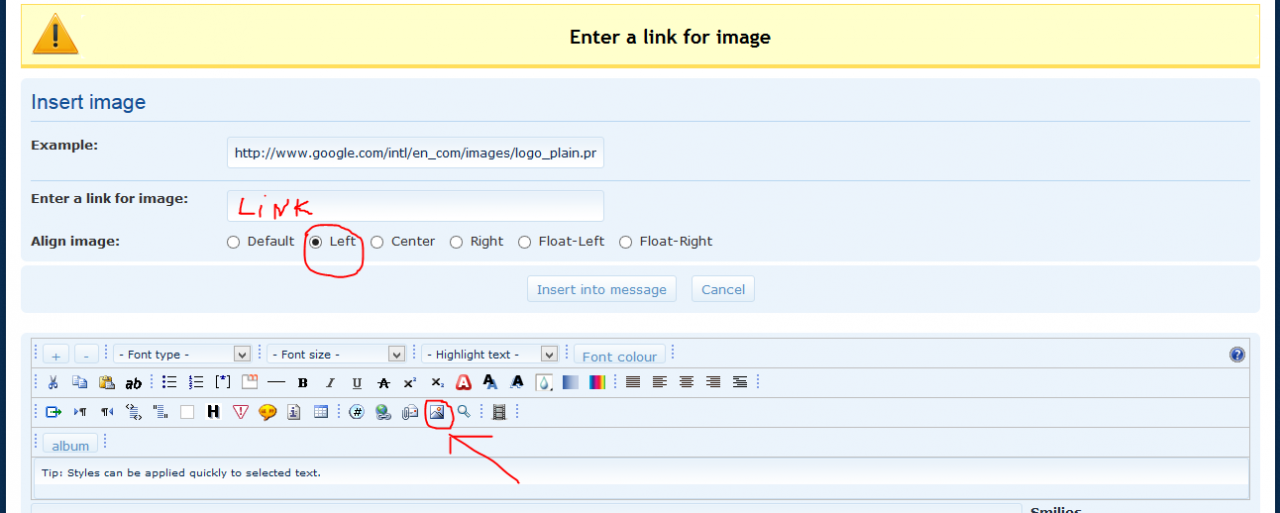
You bought this shield?
Arduino Due / Mega Screw Shield with TFT connector & RTC
You bought this shield?
Arduino Due / Mega Screw Shield with TFT connector & RTC
Post your doubts on forum because it can help another user too. Just PM me for support if it's absolutely necessary.
Posts: 14
Topics: 1 Solve rating: 0 Joined: Wed May 21, 2014 1:24 am Topics: 1
Age: 47 Gender: 
National Flag:


Not yet - I wanted to get the basic one first to play around, then when I was ready to order the screw shield (its not cheap!) I am still in the process of setting up a new tank (livestock goal for late October)
I'm kind of annoyed at it - but - not much I can do now. I did get the Ethernet shield, so, I may get that hooked up and running and see if I can go in a back way without the LCD attached.
Posts: 1699
Topics: 38 Images: 301 Solve rating: 233 Joined: Mon Mar 03, 2014 5:59 pm Topics: 38
Age: 39 Location: São Paulo Gender: 
National Flag:


Hi!
I'm asking because if you have this shield no need of TFT shield.
Why not buy the kit v1.1 with RTC?
Best regards
I'm asking because if you have this shield no need of TFT shield.
Why not buy the kit v1.1 with RTC?
Best regards
Post your doubts on forum because it can help another user too. Just PM me for support if it's absolutely necessary.
Posts: 14
Topics: 1 Solve rating: 0 Joined: Wed May 21, 2014 1:24 am Topics: 1
Age: 47 Gender: 
National Flag:


Still working along.
No LCD screen yet - it may be in tommorow, but, by soldering onto the bottom of the mega, I've been able to get the system "up" and running and communicating with Joy-Web which is great!
No temperatures yet - was unable to figure out the code on where to make changes to force in the addresses for the probes, but, they are properly detected with the dallas temperature tester.
No LCD screen yet - it may be in tommorow, but, by soldering onto the bottom of the mega, I've been able to get the system "up" and running and communicating with Joy-Web which is great!
No temperatures yet - was unable to figure out the code on where to make changes to force in the addresses for the probes, but, they are properly detected with the dallas temperature tester.
Posts: 14
Topics: 1 Solve rating: 0 Joined: Wed May 21, 2014 1:24 am Topics: 1
Age: 47 Gender: 
National Flag:


Things are starting to look good!
All menus in F instead of C now, renamed a few things to my own liking as far as menu options. Currently I do not have a RTC, and trying to figure out what I want to do as far as that.
If I can find some scrap unetched PCB around, I'll probably make a SSR board - I've got 200-300 triacs + optoisolators in a bin that I can use, or use some existing SSRs packs I already have.
I'm not really a programmer, but, I have a sense of how it works - and now that I've been playing around a bit - the layout of the code is starting to make sense.
This is the setup with two probes - I haven't yet hooked up the third.

All menus in F instead of C now, renamed a few things to my own liking as far as menu options. Currently I do not have a RTC, and trying to figure out what I want to do as far as that.
If I can find some scrap unetched PCB around, I'll probably make a SSR board - I've got 200-300 triacs + optoisolators in a bin that I can use, or use some existing SSRs packs I already have.
I'm not really a programmer, but, I have a sense of how it works - and now that I've been playing around a bit - the layout of the code is starting to make sense.
This is the setup with two probes - I haven't yet hooked up the third.

Posts: 1699
Topics: 38 Images: 301 Solve rating: 233 Joined: Mon Mar 03, 2014 5:59 pm Topics: 38
Age: 39 Location: São Paulo Gender: 
National Flag:


Hi!
Cool!
The code was made to be easy of customize.
Best regards.
Cool!
The code was made to be easy of customize.
Best regards.
Post your doubts on forum because it can help another user too. Just PM me for support if it's absolutely necessary.
Posts: 14
Topics: 1 Solve rating: 0 Joined: Wed May 21, 2014 1:24 am Topics: 1
Age: 47 Gender: 
National Flag:


Last two major pieces are on order.
Ended up just ordering a basic screw shield from a US based seller, no built in RTC or TFT shield, but, I won't have to wait a month to get it from out of state.

Once that's received, I can dig out my old puck SSR relays that I have for the timers (how nice that I actually have 5 of them!!)
Also ordered a RTC shield, and two 38v to 5-36v buck adapters for 5v and 12v use. No immediate need, so they are coming this way from China.
Ended up just ordering a basic screw shield from a US based seller, no built in RTC or TFT shield, but, I won't have to wait a month to get it from out of state.

Once that's received, I can dig out my old puck SSR relays that I have for the timers (how nice that I actually have 5 of them!!)
Also ordered a RTC shield, and two 38v to 5-36v buck adapters for 5v and 12v use. No immediate need, so they are coming this way from China.
Posts: 1699
Topics: 38 Images: 301 Solve rating: 233 Joined: Mon Mar 03, 2014 5:59 pm Topics: 38
Age: 39 Location: São Paulo Gender: 
National Flag:


Hi!
Your link to the image is wrong.
Best regards.
Your link to the image is wrong.
Best regards.
Post your doubts on forum because it can help another user too. Just PM me for support if it's absolutely necessary.
Posts: 14
Topics: 1 Solve rating: 0 Joined: Wed May 21, 2014 1:24 am Topics: 1
Age: 47 Gender: 
National Flag:


Here's a link to a large image - forum won't allow linking as inline image without error
http://www.crossroadsfencing.com/Bobuin ... hield2.jpg
Your images may only be up to 800 pixels wide.
http://www.crossroadsfencing.com/Bobuin ... hield2.jpg
Posts: 1699
Topics: 38 Images: 301 Solve rating: 233 Joined: Mon Mar 03, 2014 5:59 pm Topics: 38
Age: 39 Location: São Paulo Gender: 
National Flag:


You can insert the image using the tool that I showed on post #9 or using the tag [img=left].
On this case the crossroadsfencing is blocking the use of the image.
This shield also serves.
On this case the crossroadsfencing is blocking the use of the image.
This shield also serves.
Post your doubts on forum because it can help another user too. Just PM me for support if it's absolutely necessary.
Posts: 14
Topics: 1 Solve rating: 0 Joined: Wed May 21, 2014 1:24 am Topics: 1
Age: 47 Gender: 
National Flag:


You can insert the image using the tool that I showed on post #9 or using the tag Image: .
After doing the insert using the tool - throws the error of image size for me - its limiting me to a max resolution of 800x600 - if you want to allow larger its something due to a setup issue on the forum (I've run and setup several in the past, including with as many as 10,000 users.)
Posts: 1699
Topics: 38 Images: 301 Solve rating: 233 Joined: Mon Mar 03, 2014 5:59 pm Topics: 38
Age: 39 Location: São Paulo Gender: 
National Flag:


Frank Velo » Today 1:26 am wrote:
You can insert the image using the tool that I showed on post #9 or using the tag Image: .
After doing the insert using the tool - throws the error of image size for me - its limiting me to a max resolution of 800x600 - if you want to allow larger its something due to a setup issue on the forum (I've run and setup several in the past, including with as many as 10,000 users.)
Hi!
You chose the option "left"?
I have the size limited to the tag [img] because is annoying see an image higher than my monitor.
Here have an example: http://www.brasilreef.com/viewtopic.php ... &view=next
This image have 2592 x 1944.
http://img11.imageshack.us/img11/9558/foto0099i.jpg

Best regards
Post your doubts on forum because it can help another user too. Just PM me for support if it's absolutely necessary.
23 posts
• Page 1 of 2 • 1, 2
Return to Show your controller
Who is online
Users viewing this topic: No registered users and 1 guest


