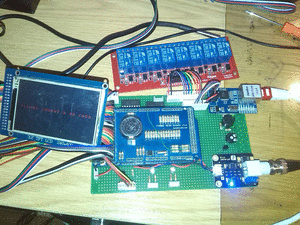
It can be ide settings or circuit? I also tried to remove the pins 50,51,52,53 but left blank, besides not ....... any suggestions
Thanks in advance

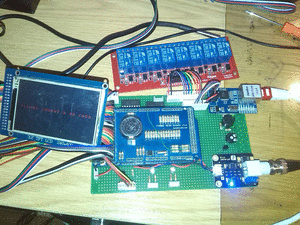




byte const ChipSelect_SD = 53;
// byte const ChipSelect_SD = 5;
const byte SelectSlave_ETH = 4;



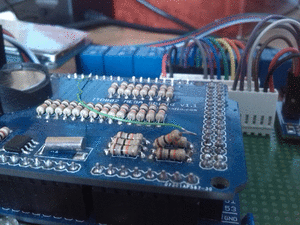
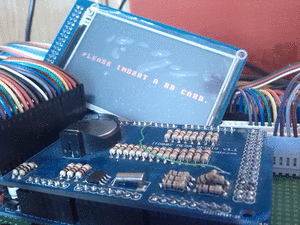




selecionar_SPI(SD_CARD); // Seleciona disposito SPI que será utilizado.
while (!SD.begin(ChipSelect_SD, SPI_FULL_SPEED)) // Inicia a comunicação com o cartão SD.



Return to DIY Ferduino controller
Users viewing this topic: No registered users and 1 guest