hello
you must forgive me but I do not know much about programming
I wanted to ask you can make a kind of screensaver?
when for a certain period of time is not touched, the display turns off
Forum ‹ Software ‹ Ferduino code ‹ Screensaver
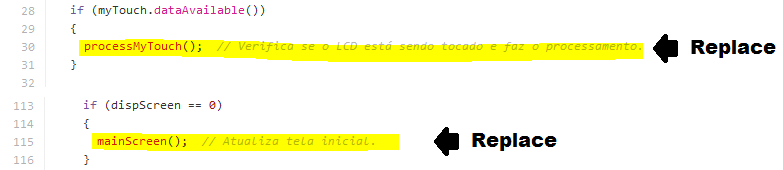
[ITA]
grazie
ma il problema che non mi andava l'ho risolto in effetti avevo sbagliato a non mettere le parentesi
ma la mia domanda del tempo di ritardo dei 30 secondi vi volevo chiedere che se aumento non va più in salvaschermo
[/ITA]
Screensaver [SOLVED]
20 posts
• Page 1 of 1
Posts: 101
Topics: 22 Solve rating: 0 Joined: Wed Sep 10, 2014 7:07 pm Topics: 22
Age: 49 Gender: 
National Flag:


Posts: 1699
Topics: 38 Images: 301 Solve rating: 233 Joined: Mon Mar 03, 2014 5:59 pm Topics: 38
Age: 39 Location: São Paulo Gender: 
National Flag:


Hi!
I didn't know anything about programming when started this project in January of 2012.
Do you'll never learn without try first.
I'll not write any custom function that need of a menu.
All this informations are important for me so, I want see it every time.

I think this function useless because the TFT never is really OFF.
Feel free to change anything on your code.
Best regards.
I didn't know anything about programming when started this project in January of 2012.
Do you'll never learn without try first.
I'll not write any custom function that need of a menu.
All this informations are important for me so, I want see it every time.

I think this function useless because the TFT never is really OFF.
Feel free to change anything on your code.
Best regards.
Post your doubts on forum because it can help another user too. Just PM me for support if it's absolutely necessary.
Posts: 101
Topics: 22 Solve rating: 0 Joined: Wed Sep 10, 2014 7:07 pm Topics: 22
Age: 49 Gender: 
National Flag:


thanks
but I do not know which way to me
I wanted to turn down the brightness to 0 when it is not used all here
thanks anyway
but I do not know which way to me
I wanted to turn down the brightness to 0 when it is not used all here
thanks anyway
Posts: 101
Topics: 22 Solve rating: 0 Joined: Wed Sep 10, 2014 7:07 pm Topics: 22
Age: 49 Gender: 
National Flag:


someone can give me a help I would make sure that after 10 seconds of not using the touch is a black screen
thanks
thanks
Posts: 1699
Topics: 38 Images: 301 Solve rating: 233 Joined: Mon Mar 03, 2014 5:59 pm Topics: 38
Age: 39 Location: São Paulo Gender: 
National Flag:


Hi!
I have an example for you.
Best regards.
I have an example for you.
Code: Select all
#include <UTFT.h>
#include <UTouch.h>
#include <DS1307henning.h>
extern uint8_t BigFont[];
extern uint8_t SevenSegNumFontPlus[];
unsigned long previousMillis_1 = 0;
unsigned long previousMillis_2 = 0;
int interval = 20; // In seconds
UTFT myGLCD(ITDB32WD,38,39,40,41);
// UTouch myTouch(6,5,4,3,2); // For DIY controller
UTouch myTouch(7,6,5,4,3); // For Ferduino Mega 2560
// (SDA,SCL)
//DS1307 rtc(20, 21); // For DIY controller
DS1307 rtc(18, 19); // For Ferduino Mega 2560
Time t_temp, t;
void setup()
{
myGLCD.InitLCD();
myGLCD.clrScr();
myTouch.InitTouch();
myTouch.setPrecision(PREC_MEDIUM);
rtc.halt(false);
mainScreen();
previousMillis_1 = millis();
}
void loop()
{
if(myTouch.dataAvailable())
{
myGLCD.clrScr();
myGLCD.setFont(BigFont);
myGLCD.setColor(255, 0, 0);
myGLCD.print("Touch received!", CENTER, 110);
delay(1000);
previousMillis_2 = millis();
}
if((millis() - previousMillis_1) > 5000)
{
if((millis() - previousMillis_2) > interval * 1000)
{
clockScreen();
}
else
{
mainScreen();
}
previousMillis_1 = millis();
}
}
void mainScreen()
{
myGLCD.clrScr();
myGLCD.setColor(255, 255, 255);
myGLCD.setFont(BigFont);
myGLCD.print("Waiting for touch...", CENTER, 110);
myGLCD.setColor(0, 255, 0);
myGLCD.print("0 degrees", 0, 0, 0);
myGLCD.print("90 degrees", 399, 0, 90);
myGLCD.print("180 degrees", 399, 239, 180);
myGLCD.print("270 degrees", 0, 239, 270);
}
void clockScreen()
{
myGLCD.clrScr();
myGLCD.setFont(SevenSegNumFontPlus);
myGLCD.setColor(0, 174, 255);
myGLCD.print(rtc.getTimeStr(FORMAT_LONG), CENTER, 100);
}
Best regards.
Post your doubts on forum because it can help another user too. Just PM me for support if it's absolutely necessary.
Posts: 101
Topics: 22 Solve rating: 0 Joined: Wed Sep 10, 2014 7:07 pm Topics: 22
Age: 49 Gender: 
National Flag:


thanks
but I can not understand how to do the command that makes the black screen
but I can not understand how to do the command that makes the black screen
Posts: 101
Topics: 22 Solve rating: 0 Joined: Wed Sep 10, 2014 7:07 pm Topics: 22
Age: 49 Gender: 
National Flag:


I am trying to use your example code ferduino
which function should I use to insert in the LOOP to make sure that if you do not touch the screen I have to display the time
because in this instance I am
but does not work well because after I display the time but I also see to click the main menu
thanks
thanks
which function should I use to insert in the LOOP to make sure that if you do not touch the screen I have to display the time
because in this instance I am
Code: Select all
if((millis() - previousMillis_1) > 5000)
{
if((millis() - previousMillis_2) > interval * 1000)
{
clockScreen();
}
else
{
mainScreen();
}
previousMillis_1 = millis();
but does not work well because after I display the time but I also see to click the main menu
thanks
thanks
Posts: 1699
Topics: 38 Images: 301 Solve rating: 233 Joined: Mon Mar 03, 2014 5:59 pm Topics: 38
Age: 39 Location: São Paulo Gender: 
National Flag:


Hi!
Look for this:
https://github.com/FernandoGarcia/Ferdu ... op.ino#L24
https://github.com/FernandoGarcia/Ferdu ... op.ino#L97
https://github.com/FernandoGarcia/Ferdu ... p.ino#L114
Best regards.
Look for this:
https://github.com/FernandoGarcia/Ferdu ... op.ino#L24
https://github.com/FernandoGarcia/Ferdu ... op.ino#L97
https://github.com/FernandoGarcia/Ferdu ... p.ino#L114
Best regards.
Post your doubts on forum because it can help another user too. Just PM me for support if it's absolutely necessary.
Posts: 101
Topics: 22 Solve rating: 0 Joined: Wed Sep 10, 2014 7:07 pm Topics: 22
Age: 49 Gender: 
National Flag:


thank you very nice
they had seen the codes that I have linked, but I can not understand are not very experienced
I might have some more information?
thank you kindly
they had seen the codes that I have linked, but I can not understand are not very experienced
I might have some more information?
thank you kindly
Posts: 101
Topics: 22 Solve rating: 0 Joined: Wed Sep 10, 2014 7:07 pm Topics: 22
Age: 49 Gender: 
National Flag:


thanks
Could you give me some help? I can not figure out which ones you posted
thanks
Could you give me some help? I can not figure out which ones you posted
thanks
Posts: 1699
Topics: 38 Images: 301 Solve rating: 233 Joined: Mon Mar 03, 2014 5:59 pm Topics: 38
Age: 39 Location: São Paulo Gender: 
National Flag:


Hi!
I hate give the fish.
I prefer teach get the fish.
But I think that's missing some willingness to learn.
Anyway here's your code:
In the tab "Ferduino" find:
Add after:
Find:
Add after:
In the tab "botoes e etc" add:
On loop find:
Replace with:
Find:
Replace with:
Best regards.
I hate give the fish.
I prefer teach get the fish.
But I think that's missing some willingness to learn.
Anyway here's your code:
In the tab "Ferduino" find:
Code: Select all
extern uint8_t BigFont[];
Add after:
Code: Select all
extern uint8_t SevenSegNumFontPlus[];
Find:
Code: Select all
int dispScreen = 0;
Add after:
Code: Select all
unsigned long previousMillis_2 = 0;
int interval = 20; // In seconds
In the tab "botoes e etc" add:
Code: Select all
void clockScreen()
{
myGLCD.clrScr();
myGLCD.setFont(SevenSegNumFontPlus);
myGLCD.setColor(0, 174, 255);
myGLCD.print(rtc.getTimeStr(FORMAT_LONG), CENTER, 100);
}
On loop find:
Code: Select all
processMyTouch();
Replace with:
Code: Select all
if(((millis() - previousMillis_2) > interval * 1000) && (dispScreen == 0))
{
clearScreen();
mainScreen(true);
}
else
{
processMyTouch();
}
previousMillis_2 = millis();
Find:
Code: Select all
mainScreen();
Replace with:
Code: Select all
if((millis() - previousMillis_2) > interval * 1000)
{
clockScreen();
}
else
{
mainScreen();
}
Best regards.
Post your doubts on forum because it can help another user too. Just PM me for support if it's absolutely necessary.
Posts: 101
Topics: 22 Solve rating: 0 Joined: Wed Sep 10, 2014 7:07 pm Topics: 22
Age: 49 Gender: 
National Flag:


thanks
but it does not work also spent a lot of time does not change the time of day display
but it does not work also spent a lot of time does not change the time of day display
Posts: 1699
Topics: 38 Images: 301 Solve rating: 233 Joined: Mon Mar 03, 2014 5:59 pm Topics: 38
Age: 39 Location: São Paulo Gender: 
National Flag:


Post your doubts on forum because it can help another user too. Just PM me for support if it's absolutely necessary.
Posts: 101
Topics: 22 Solve rating: 0 Joined: Wed Sep 10, 2014 7:07 pm Topics: 22
Age: 49 Gender: 
National Flag:


I do not work. I made the changes you told me is on the home screen and never changes
these are my codes
https://drive.google.com/file/d/0B1EU3g ... sp=sharing
these are my codes
https://drive.google.com/file/d/0B1EU3g ... sp=sharing
Posts: 1699
Topics: 38 Images: 301 Solve rating: 233 Joined: Mon Mar 03, 2014 5:59 pm Topics: 38
Age: 39 Location: São Paulo Gender: 
National Flag:


It's ok?
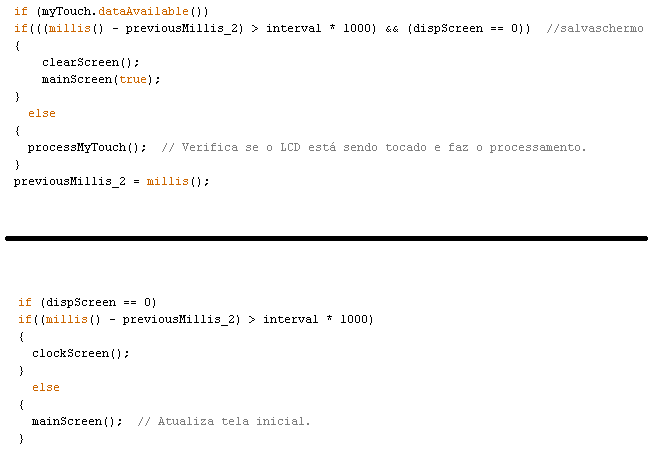
Where I told for you remove "{}"?
Where I told for you remove "{}"?
Post your doubts on forum because it can help another user too. Just PM me for support if it's absolutely necessary.
Posts: 101
Topics: 22 Solve rating: 0 Joined: Wed Sep 10, 2014 7:07 pm Topics: 22
Age: 49 Gender: 
National Flag:


ok thanks I get
Last edited by Simone Sandonati on Sun Nov 16, 2014 11:07 am, edited 1 time in total.
Posts: 1699
Topics: 38 Images: 301 Solve rating: 233 Joined: Mon Mar 03, 2014 5:59 pm Topics: 38
Age: 39 Location: São Paulo Gender: 
National Flag:


Post your doubts on forum because it can help another user too. Just PM me for support if it's absolutely necessary.
Posts: 101
Topics: 22 Solve rating: 0 Joined: Wed Sep 10, 2014 7:07 pm Topics: 22
Age: 49 Gender: 
National Flag:


many thanks
because if I put more time as 30 seconti does not work?
because if I put more time as 30 seconti does not work?
Code: Select all
int interval = 35; // In seconds
Posts: 27
Images: 1 Solve rating: 1 Joined: Wed May 07, 2014 3:20 pm Age: 47 Gender: 
National Flag:


[ITA]
Simone, non può essere
quel valore può essere un intero qualsiasi, quindi non può cambiare se metti 20 o 35.
Cerca il problema da qualche altra parte!
[/ITA]
It can't be... search for the problem somewhere else!
[ITA]
devi aggiugnere una { ( parentesi graffa aperta ) dopo
if(myTouch.dataAvaiable())
e dopo
if ( dispScreen ==0 )
e una } (parentesi graffa chiusa ) dopo
previousMillis_2= millis();
e dopo
mainScreen();
}
Simone, non può essere

quel valore può essere un intero qualsiasi, quindi non può cambiare se metti 20 o 35.
Cerca il problema da qualche altra parte!
[/ITA]
It can't be... search for the problem somewhere else!
[ITA]
devi aggiugnere una { ( parentesi graffa aperta ) dopo
if(myTouch.dataAvaiable())
e dopo
if ( dispScreen ==0 )
e una } (parentesi graffa chiusa ) dopo
previousMillis_2= millis();
e dopo
mainScreen();
}
Posts: 101
Topics: 22 Solve rating: 0 Joined: Wed Sep 10, 2014 7:07 pm Topics: 22
Age: 49 Gender: 
National Flag:


Joyreef » Yesterday 9:03 pm wrote:
[ITA]
Simone, non può essere
quel valore può essere un intero qualsiasi, quindi non può cambiare se metti 20 o 35.
Cerca il problema da qualche altra parte!
[/ITA]
It can't be... search for the problem somewhere else!
[ITA]
devi aggiugnere una { ( parentesi graffa aperta ) dopo
if(myTouch.dataAvaiable())
e dopo
if ( dispScreen ==0 )
e una } (parentesi graffa chiusa ) dopo
previousMillis_2= millis();
e dopo
mainScreen();
}
Simone, non può essere

quel valore può essere un intero qualsiasi, quindi non può cambiare se metti 20 o 35.
Cerca il problema da qualche altra parte!
[/ITA]
It can't be... search for the problem somewhere else!
[ITA]
devi aggiugnere una { ( parentesi graffa aperta ) dopo
if(myTouch.dataAvaiable())
e dopo
if ( dispScreen ==0 )
e una } (parentesi graffa chiusa ) dopo
previousMillis_2= millis();
e dopo
mainScreen();
}
[ITA]
grazie
ma il problema che non mi andava l'ho risolto in effetti avevo sbagliato a non mettere le parentesi
ma la mia domanda del tempo di ritardo dei 30 secondi vi volevo chiedere che se aumento non va più in salvaschermo
[/ITA]
20 posts
• Page 1 of 1
Who is online
Users viewing this topic: No registered users and 1 guest



